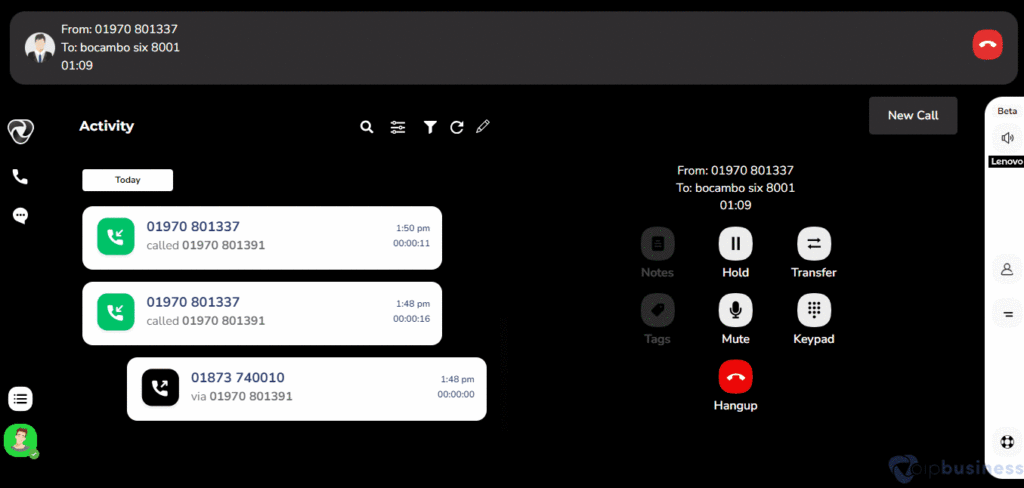VoIP Business-Call Forwarding & Transfer
Call Forwarding:
“Call Forwarding is an important feature within contemporary telephone systems, offering unparalleled flexibility in call management. It empowers users to seamlessly redirect incoming calls to designated individuals, teams, or alternative extensions. Within the dynamic landscape of VoIP Business solutions, Call Forwarding reaches new heights of versatility. Users can effortlessly reroute calls to voicemail, external numbers, or fellow VoIP Business subscribers.
Activating Call Forwarding initiates an automatic redirection of incoming calls from a specific phone number to an alternate destination, encompassing landlines, mobile phones, or other VoIP numbers.
Forward Call to Voicemail
How to forward calls to Voicemail?
Forward calls to your Voicemail by following the steps below:
- Log into your VoIP Business account through the dedicated VoIP Web app.
- Direct your attention to the ‘Settings’ option, at the bottom left corner of the user interface.
- Within the ‘Settings’ menu, locate and select the ‘Calls’ section to access relevant call management configurations.
- Subsequently, click on the ‘Change’ button to initiate modifications pertaining to call forwarding settings.
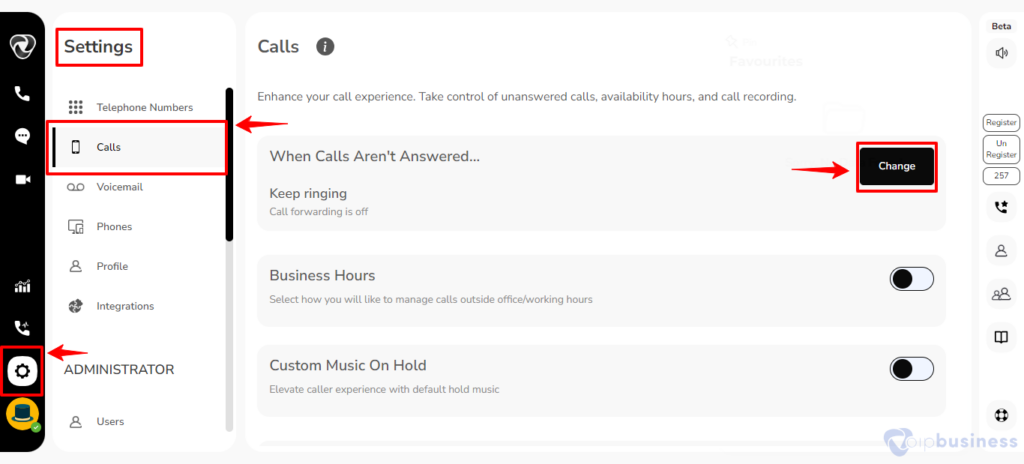
- A new pop-up window will appear on the right side.
- Within this intuitively designed interface, users gain the ability to precisely configure call forwarding settings.
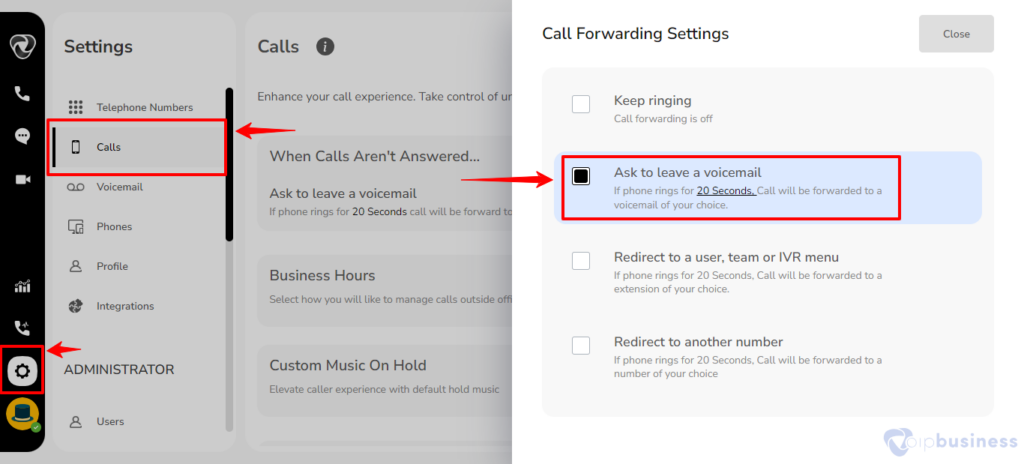
- Tailor the ringing duration for call forwarding seamlessly by adjusting the ‘Seconds’ setting in the user interface.
- Effortlessly tweak call forwarding timing by adjusting seconds and confirming with a click on ‘Submit’.
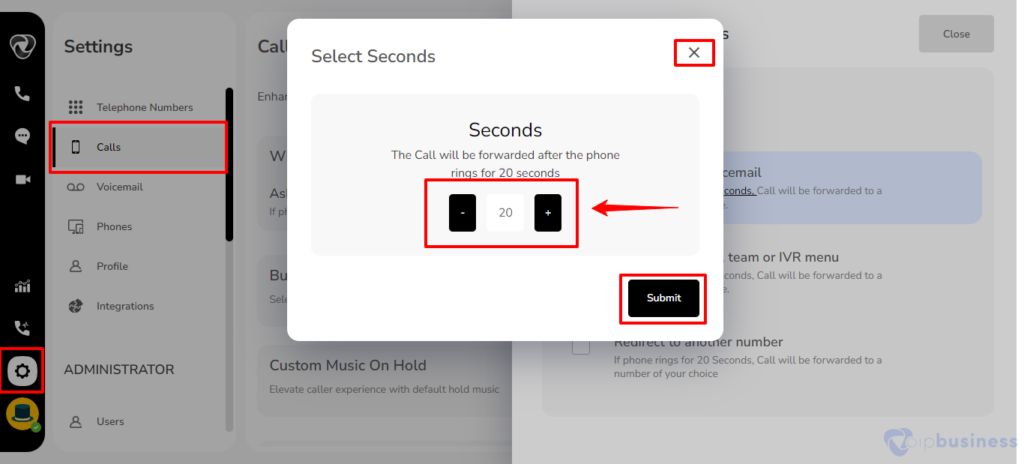
Redirect to a user, team, IVR menu or Call Queue
How to Forward Calls to Users, Teams, IVR and Call Queue of organization?
To initiate call forwarding, follow these steps:
- Log in to your “VoIP Business” account on the VoIP Web app.
- Navigate to the ‘Settings’ option, positioned at the bottom left corner of the interface.
- Select the ‘Calls’ section within the settings and proceed with a click.
- Click on the ‘Change’ button to access and modify call forwarding settings seamlessly.
To Users
To efficiently direct calls to specific users, simply click ‘Select’ and choose the desired user from the available options.
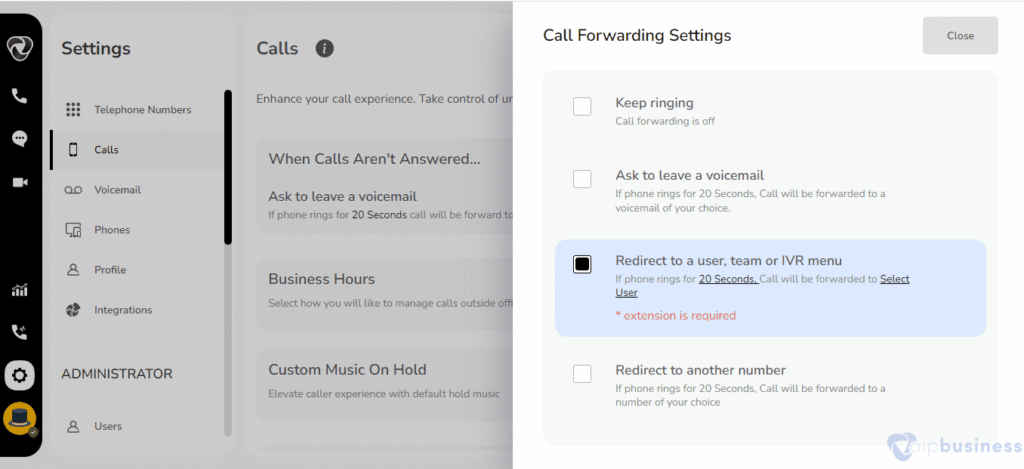
To Teams
To facilitate call forwarding to designated teams, click on ‘Select’ and choose the desired team with precision.
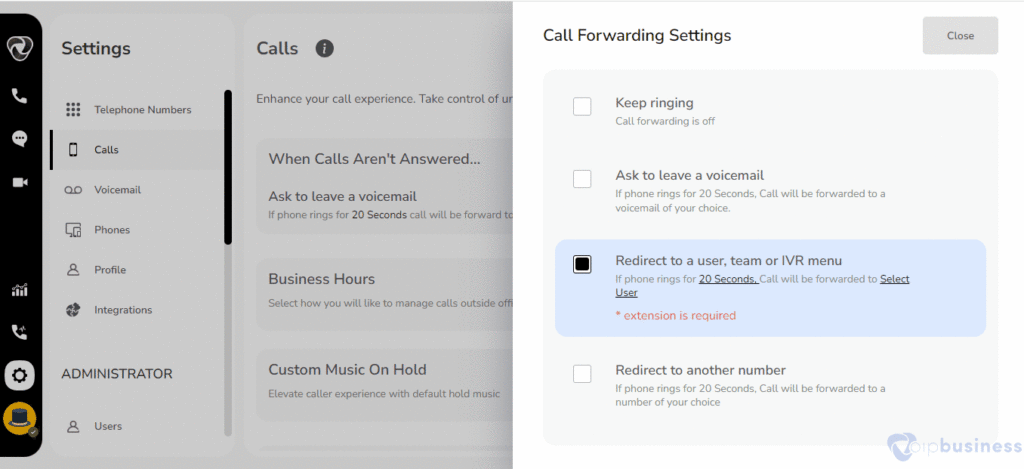
To IVR
To facilitate call forwarding to designated IVR, click on ‘Select’ and choose the desired IVR with precision.
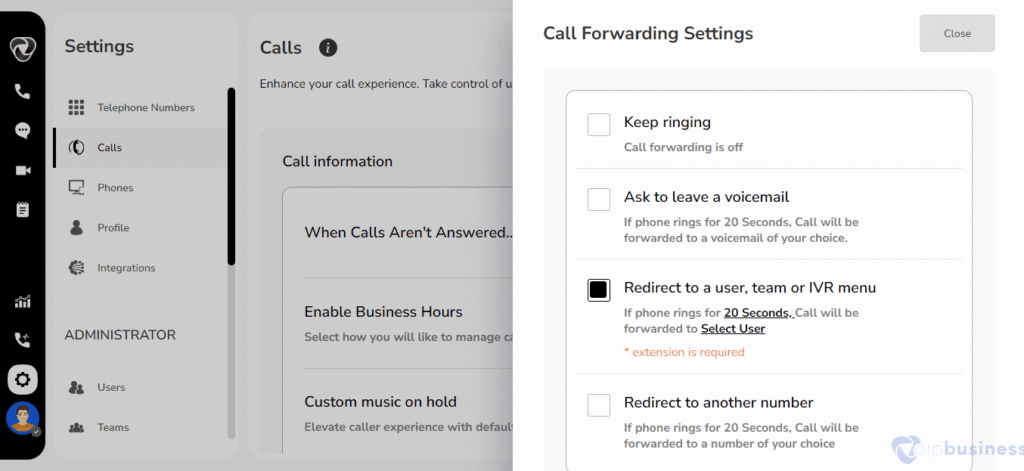
To Call Queue
To seamlessly route calls to a designated Call Queue, click ‘Select’ and choose the desired Call Queue with precision.
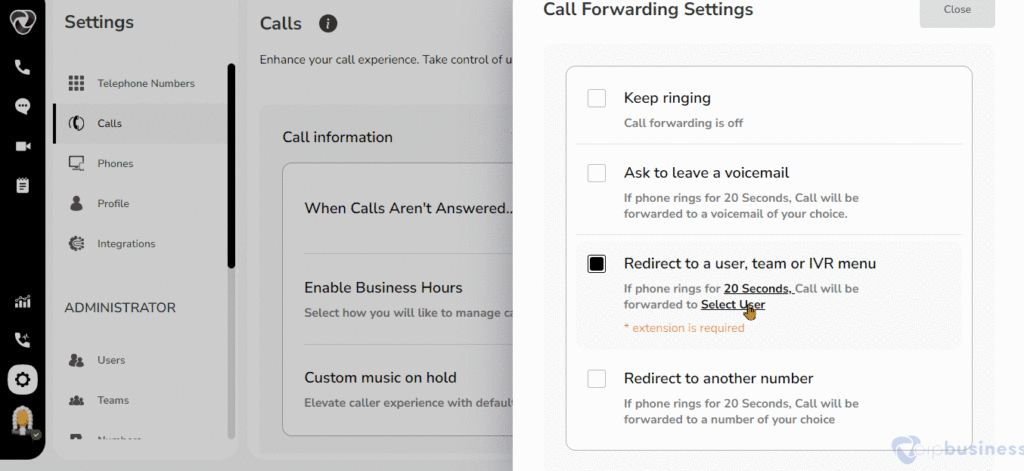
Redirect Calls to External Number
How to Effectively Redirect Calls to External Numbers?
To enable call forwarding to Voicemail, adhere to these steps:
- Log in to your “VoIP Business” account via the VoIP Web app.
- Access the ‘Settings’ option, positioned at the bottom left corner of the interface.
- Navigate to the ‘Calls’ section within the settings and proceed with a click.
- Click on the ‘Change’ button to configure call forwarding settings seamlessly.
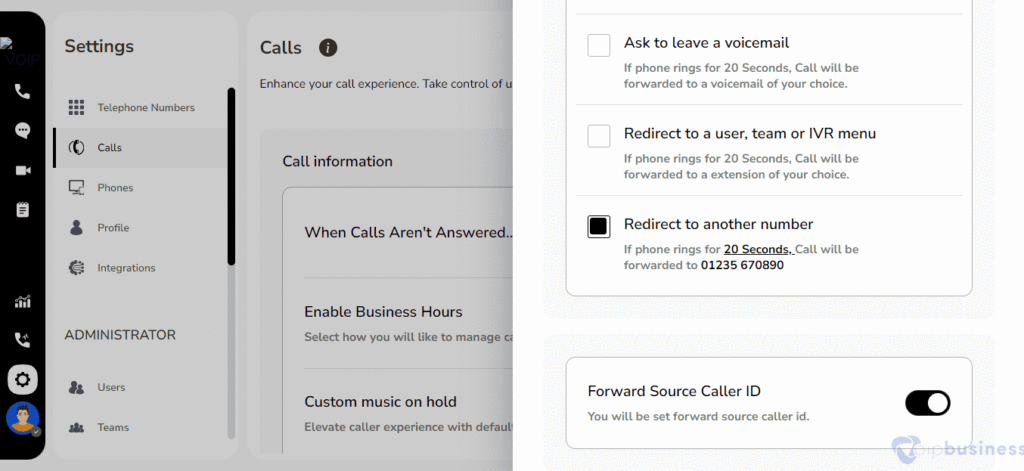
- Enter the desired mobile or landline number for call forwarding and click the ‘Submit’ button.
- Additionally, manage the visibility of the forwarded caller ID by toggling the enable/disable option after adding the number.
Call Transferring
In VoIP Business, transferring calls to other users and teams within the organization is a seamless process, facilitated through two distinct strategies: Soft Transfer and Blind Transfer (Hard Transfer).
Soft Transfer
What is soft transfer in VoIP Business?
- In VoIP Business, a Soft Transfer refers to the method of transferring an ongoing call to another user or team within the organization with a consultative or intermediary step.
- Unlike a Blind Transfer, where the call is redirected without prior consultation, a Soft Transfer allows the user initiating the transfer to first communicate with the intended recipient before finalizing the call transfer.
- Soft Transfer is particularly useful in situations where additional information or context about the call needs to be conveyed to the recipient before the transfer is completed.
- It allows for a more collaborative and communicative approach to call handling within the VoIP Business environment.
How can you professionally execute a Soft Transfer to a user or team within the organization?
While engaged in an active call, the user decides to transfer the call to another user or team.
Accessing Transfer Options:
- The VoIP Business interface usually provides a ‘Transfer’ button during the active call. This button initiates the Soft Transfer process.
- Ensure a seamless process by entering the user’s or team’s extension in the designated search bar before clicking on “Soft Transfer” button.
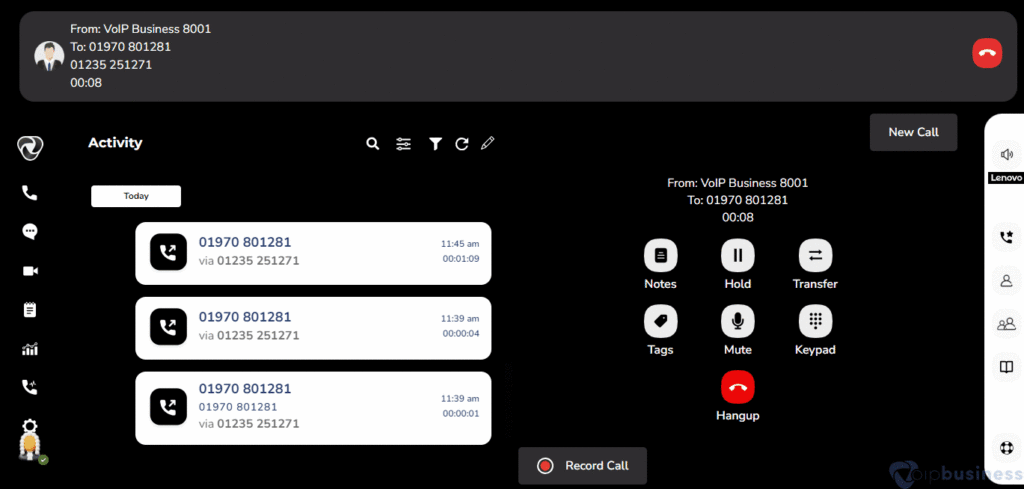
Hard Transfer (Blind Transfer)
What is Hard Transfer?
- In VoIP Business, a Hard Transfer, also known as Blind Transfer, is a call transfer method where the user redirects an ongoing call to another user or team without prior consultation.
- The user initiating the transfer directly selects the Blind Transfer option from the VoIP Business interface, enters or selects the extension or username of the intended recipient, and confirms the transfer.
- Unlike a Soft Transfer, a Hard Transfer does not involve a consultative step, making it a quick and efficient way to redirect calls within the organizational communication framework.
How can a user execute a Hard Transfer (Blind Transfer) of a call professionally?
To execute a Hard Transfer (Blind Transfer) of a call professionally in VoIP Business follow the process below:
While on a Call:
- Ensure you are currently on an active call that you intend to transfer.
Access Transfer Options:
- Locate and access the transfer options on the VoIP Business interface.
Choose User:
- Select user or team before transferring and locate the transfer button, This may be labeled as “Hard Transfer” or a similar term.